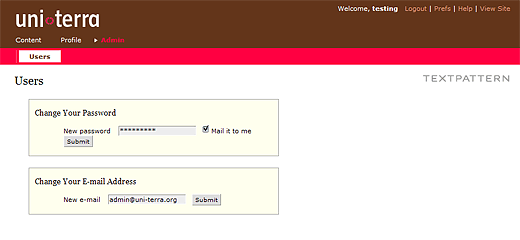Using uni-terra: an overview
uni-terra offers participating academic institutions a mini weblog system with which they can publish information about themselves and their activities in a structured way:
- Create a profile describing the institution, their teaching and research profile and who may take part in courses offered together with full contact details for the institution and a contact person.
- Contribute written articles, for instance an event description, a dissertation abstract, details of a research project, a notice for a ‘call for papers’, details of institute facilities etc.
- Upload images to include in written articles or as ‘front cover’ visual titles for articles.
- Upload files such as Word, PDF or zip files to be made available for downloading, e.g. papers, academic articles, registration forms etc.
Logging in to the weblog admin
Each participating institute receives a login which they can use to enter their information via an weblog admin: www.uni-terra.org/login/.
After logging in you will presented with the ‘Dashboard’, with news and current notices, some quick start links and your most recent articles:
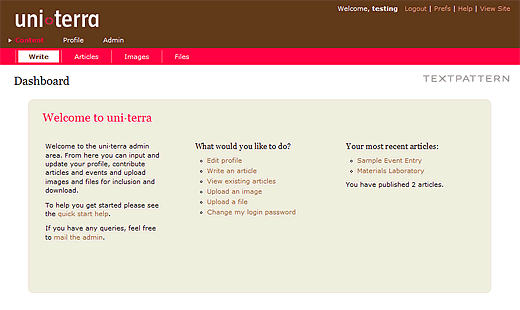
On the top left, you can switch between three areas:
Profile area
In the profile area you can enter and edit your institute’s profile, on the left verbal descriptive information, on the right factual contact information.
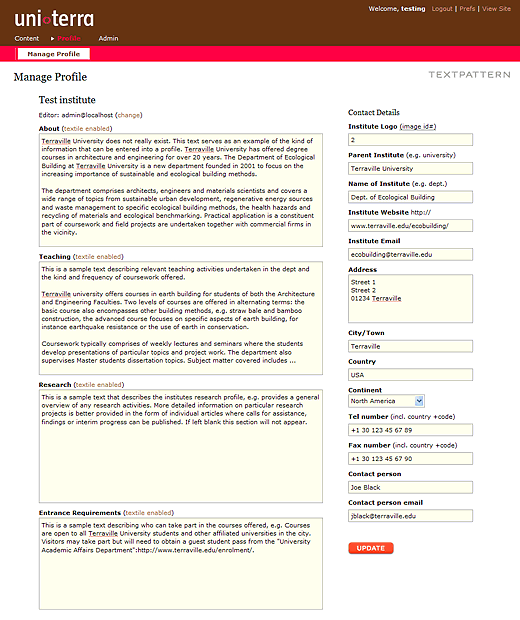
Content area
Here you can contribute written content and upload images and files. There are four panes in the content area:
- Write allows you to write new written content,
- Articles provides an overview of your existing articles and allows you to edit them,
- Images allows you to upload and name images, and
- Files allows you to upload files for later downloading.
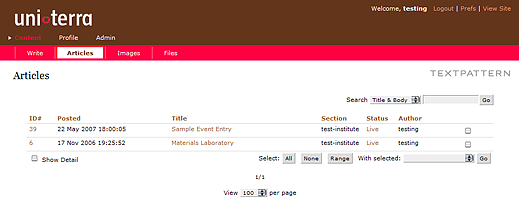
User Admin area
Here you can change your login password and e-mail address.