How do I edit an existing article?
All existing articles can be accessed via the Content › Articles pane:
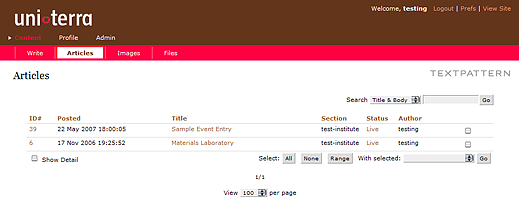
- If not already in the Content area, click on
Contentat the top of the page. Then click onArticlesto view a list of all your articles.

- Click on the title of the article you wish to edit and you will presented with the article contents.
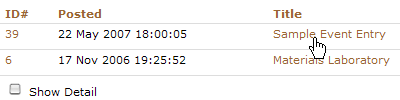
- Make the amendments you wish to make (see writing an article for further details). When you are finished click on
Saveto save them. Your changes are then live.

TIP: If you have a lot of articles and no longer know which one you need, you can use the search box in the articles pane to find occurrences of search terms.
![]()