How do I upload a file?
- If not already in the Content area, click on
Contentat the top of the page. Then click onFilesto view a list of any uploaded images.

- Click
Browseand locate the file you wish to upload on your hard disk – it could be a Word Document, a PDF file, a zip file etc. – and then clickUploadto begin uploading the file.
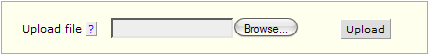
- A message indicates that the file has been uploaded and you will see a window allowing you to enter a description of the file:
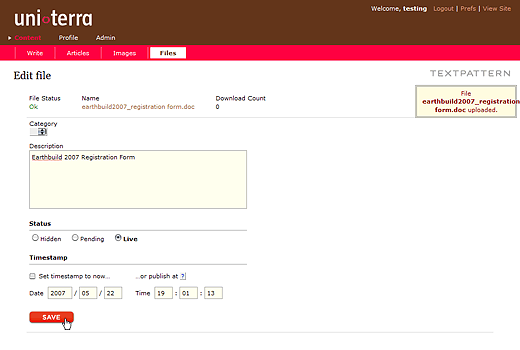
- Click
Saveto save the changes made. Your file is then stored in the content-management system.
See also Making files available for download.